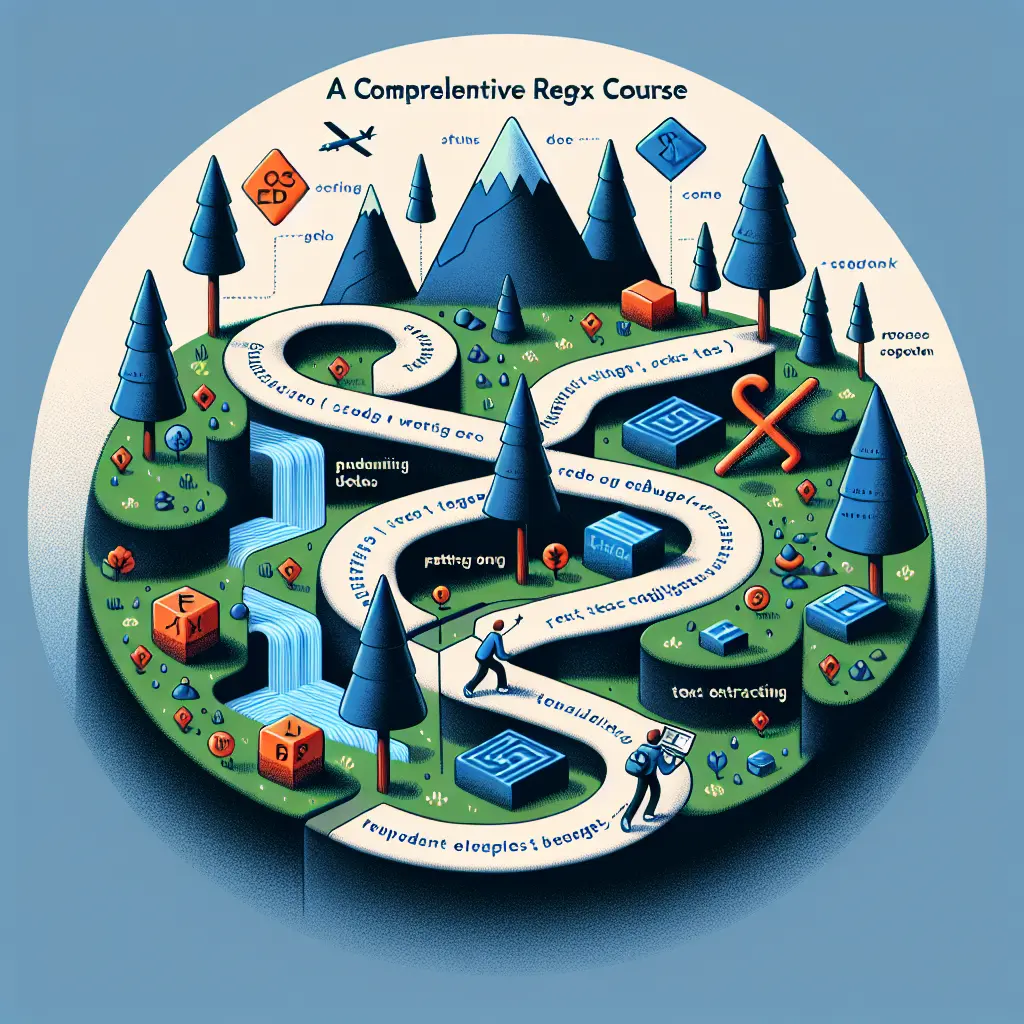Mastering the Basics of Regex Formulas
Description
This course aims to guide you through the foundational elements of Regex, showing you how to use this powerful, essential tool for pattern matching and text extraction. With a step-by-step focused approach, we will unveil the mysteries of Regex syntax, its practical applications, and how you can integrate them into your everyday tasks. By the end of this course, you will be able to read, write, and debug Regex with ease. The original prompt: I need a course about regex formulas basics
Lesson 1: Essentials of Regex Syntax
Welcome to the first lesson of the course: A Comprehensive Primer on Regular Expressions, or Regex for short. In this lesson, we'll start with the very basics - the essentials of Regex syntax.
Introduction
A Regular Expression, or Regex, is a sequence of characters forming a pattern. This pattern describes a certain amount of text. Regexes are used in programming when working with strings, to examine, find, or replace specific patterns. The basics of Regex syntax include literals, meta-characters, quantifiers and grouping which we'll cover in this lesson.
Literals
A literal is a standard character which matches any sequence of characters in the input string. For example, a regex pattern of 'regex' would match the following text snippets: "regex", "The power of regex", "Exploring regex syntax" and so forth. Literal characters include all alphabets (upper and lower case), numbers and punctuation.
Metacharacters
Metacharacters are special characters that have intrinsic meaning in regex syntax. They can be used to formulate complex patterns. There are 12 meta-characters: . ^ $ * + ? { } [ ] \ | ( ).
.: Matches any single character except newline.^: Matches the start of the string.$: Matches the end of the string.*: Matches zero or more occurrences of the preceding character.+: Matches one or more occurrences of the preceding character.?: Matches zero or one occurrences of the preceding character.{n,m}: Matches at least 'n' but not more than 'm' occurrences of the preceding character.[xyz]: Character set, matches any single character enclosed.\: Used to escape any of the metacharacters.|: Acts like a boolean OR, matches the pattern before or the pattern after the character.(): Defines a group.
Escape Sequences
Since metacharacters have special meanings, to treat them like literals, we prepend them with a backslash \. This is called 'escaping'. For example, to match the character '.', we would use the regex pattern "\.".
Quantifiers
Quantifiers are used to specify the number of repetitions of a character or group:
*: 0 or more repetitions+: 1 or more repetitions?: 0 or 1 repetition{n}: Exactly n repetitions{n,}: At least n repetitions{n,m}: Between n and m (inclusive) repetitions
Grouping
Parentheses ( ) are used to define groups of characters. This can be particularly useful when we want to manipulate a particular group of characters in a regex expression.
For example, the regex (ab)* matches either 'ab', 'abab', 'ababab' and so on because the parentheses group 'ab' as a single unit.
That's it for lesson #1 - Essentials of Regex Syntax. It's recommended you try to create complex patterns using the syntax learnt in this lesson. Making mistakes and learning from them is a great way to learn Regex.
In the following lessons, we will discuss more advanced Regex features and functions. Stay tuned!
Lesson 2: Practical Usage of Regex in Pattern Matching
Welcome to the second lesson on Regular Expressions (Regex). Now that you are familiar with the basic elements of Regex syntax, let's dive in and explore its practical usage in pattern matching.
Table of Contents
- Introduction to Pattern Matching
- Using Flags in Regex
- Capturing Groups
- Practical Examples of Regex Pattern Matching
- Advanced Concepts: Lookaheads & Lookbehinds
- Summary
1. Introduction to Pattern Matching
Pattern matching is one of the most crucial applications of Regex. Its purpose is to identify whether a particular input character sequence (usually a string) conforms to a specified pattern.
The simplest and most common form of pattern matching with Regex is to find a literal string. For instance, to find the word "Hello" in a sentence, the regex pattern would be Hello.
However, often we need to deal with more complex patterns, like phone numbers, email addresses, URLs, and for this purpose, regex provides a variety of metacharacters and quantifiers, such as [], (), ., *, ^, etc.
2. Using Flags in Regex
Flags modify the behavior of the regex match. They are usually placed after the regex pattern and can control options such as case sensitivity and global search.
Two of the most common flags are i for ignoring case and g for a global search. For example, /hello/i will match "Hello", "HELLO", "heLLo", etc., and /hello/g will match all occurrences of "hello" in the target string.
3. Capturing Groups
In regex, parentheses () are used to define groups. Groups can serve multiple purposes, but their main usage is to capture the segment of the string matched by the group. These captured groups can then be referred back.
A group is defined by enclosing the regex between parentheses (regex). For example, in regex (abc), "abc" is a group.
4. Practical Examples of Regex Pattern Matching
Let’s illustrate these concepts with some real-life scenarios:
Example 1: Validate an email
A regex for a basic email validation could be:
/[a-zA-Z0-9._%-]+@[a-zA-Z0-9.-]+\.[a-zA-Z]{2,4}/
This pattern will look for one or more alphanumeric characters (including '.', '_', '%', and '-'), followed by '@', then another set of alphanumeric characters (including '.' and '-'), followed by a period, and end with two to four alphanumeric characters.
Example 2: Find URLs
A regex for finding URLs in text can be:
/http[s]?:\/\/.[a-zA-Z0-9-.]+.[a-zA-Z]{2,4}/
This pattern will search for strings starting with "http://" or "https://", followed by any alphanumeric string (including '.' and '-'), ending in a '.' followed by an alphanumeric string of 2 to 4 characters, which usually corresponds to top-level domains like .com, .net, .au, .sg, and so on.
5. Advanced Concepts: Lookaheads & Lookbehinds
Lookaheads and lookbehinds (also known as "zero-width assertions") allow you to match a certain part of the string depending on what comes before or after it, but without including that part in the match.
- Lookahead is implemented as
(?=...)for positive lookahead, and(?!...)for negative lookahead. - Lookbehind is implemented as
(?<=...)for positive lookbehind, and(?<!...)for negative lookbehind.
For example, to match a quantity followed by 'oz' but only capture the number, we can use a positive lookahead: /([0-9]+)(?=oz)/.
6. Summary
In this lesson, we went from understanding the basic usage of regex in pattern matching to advanced topics like lookaheads and lookbehinds. Regex is an incredibly powerful tool that can save a lot of time when working with strings and patterns.
Keep practicing with different examples to have a firm grip on it. In the upcoming lessons, we will look deeper into various other usage and advanced rules Regex can offer.
Lesson 3: Demystifying Regex Debugging
Introduction
After grasping the essentials of regex syntax and learning about the practical usage of regex for pattern matching, it's time for us to delve deeper into regex debugging. This lesson will set a solid foundation for troubleshooting and refining regex patterns which don't yield expected results.
Regex Debugging
Debugging is a crucial part of any coding process, including regular expressions. An improperly constructed regex might match unexpected strings or fail to match the strings it was designed to identify.
Troubleshooting a Regex
The following are key points to remember when working with regex:
1. Print Matches and Fails
If the regex does not seem to be working as it should, print out both the matches and fails to identify the pattern behind any errors. This might help us to understand where our pattern is faulty.
regex = "regular_expression"
for string in text_data
{
If "regex".matches(string)
print("Match: ", string)
Else
print("Doesn't Match: ", string)
}
2. Study the Regex Step by Step
We should decompose the regular expression by separating parts with the OR ('|') operator, and testing each part individually. This will help isolate the section causing the undesired behavior.
regex_part1 = "part1_expression"
regex_part2 = "part2_expression"
for string in text_data
{
If "regex_part1".matches(string)
print("Part1 Match: ", string)
Else if "regex_part2".matches(string)
print("Part2 Match: ", string)
Else
print("Neither Match: ", string)
}
3. String Visualizing
Visualize your string data to understand its structure better. For instance, you can print out even the spaces, tabs, newline characters, etc., which can often change the behavior of your regex in unexpected ways.
print_visualized_string = transform_string(string_data)
print(print_visualized_string)
Helper Tools
To aid with regex debugging, several powerful tools are available online. These can provide insights into regex pattern matching and can illuminate the regex pattern's flow and why it matches or doesn't match certain strings.
1. Regex101
is an online regex tester and debugger, permitting you to create, test, and debug regex. It provides explanation for each part of your regular expression.
2. Debuggex
is another online visual regex tester which allows you to visually inspect your regex's matches in your sample data.
Conclusion
Debugging is an essential part of working with regular expressions. Start by observing the matches or fails, breaking down your regex, and visualizing your string data. Don't forget to use the powerful online tools available to assist you in debugging your regular expressions. Remember patience and practice are key in mastering regex debugging.
In the next lesson, we will be exploring performance considerations for regex implementations, presenting another crucial skill to better wield the power and flexibility of regular expressions.