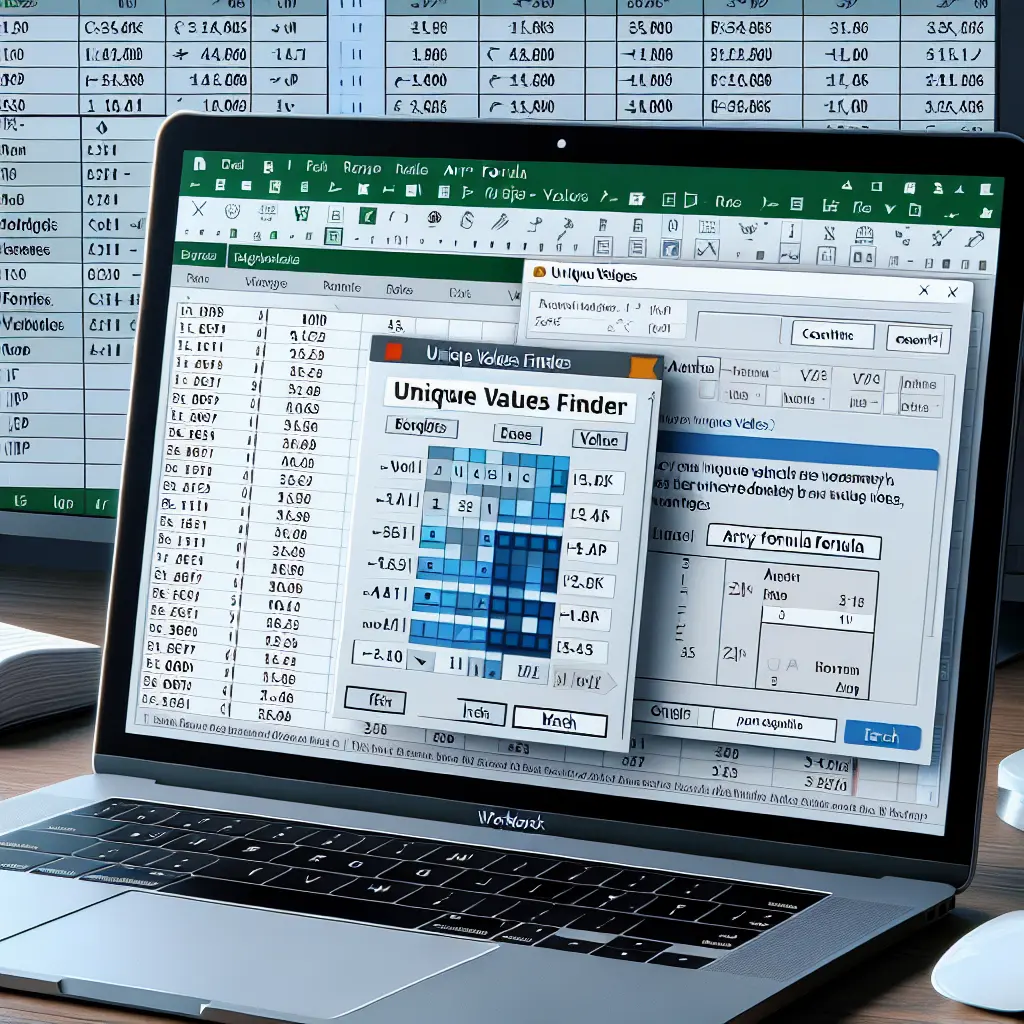Prompt
abc
Answer
Description
Provide a formula in Excel that will perform a specific action on the data.
Formula in Excel
=abc()
Explanation
The formula abc() is not a standard Excel formula. It seems to be a placeholder for a custom or user-defined function that should be created in Excel.
To create a custom function in Excel, you can use VBA (Visual Basic for Applications). You would need to write a VBA macro for the desired functionality and then call that macro using a custom function name in a cell formula.
Example
If you want to create a custom function in Excel named abc() that concatenates two strings, you can follow these steps:
- Press
Alt + F11to open the Visual Basic for Applications (VBA) editor. - Go to
Insert -> Moduleto insert a new module. - In the module window, write the following VBA code:
Function abc(str1 As String, str2 As String) As String abc = str1 & " " & str2 End Function - Close the VBA editor.
- In an Excel cell, you can now use
=abc("Hello", "World")to concatenate the two strings and display the result as "Hello World".
By following these steps, you can create custom functions in Excel to perform specific tasks that are not covered by built-in Excel functions.
Description
Learn how to create custom functions in Excel using VBA macros to perform specialized tasks beyond standard Excel functions. Follow steps to define custom function like abc() for unique functionalities.