Dependency Resolver | JavaScript
Dependency Resolution in JavaScript using Async and Promises
Learn about using the Async library and Promises in JavaScript to resolve function dependencies in projects with heavy asynchronous function reliance. Compare the advantages and drawbacks of each approach, with a focus on control flow, code
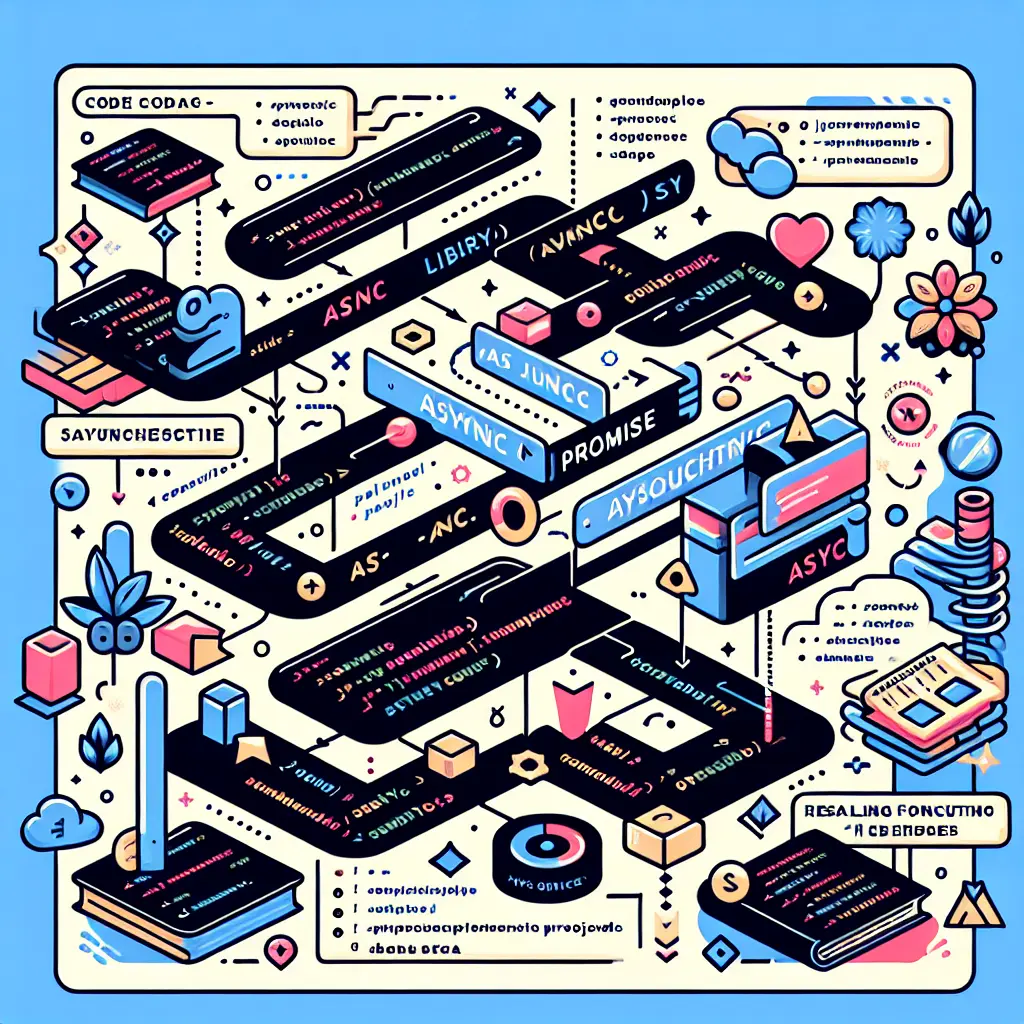
This Query related with thread "JavaScript Deep Dive: Dependency Resolution, Code Snippets, and Optimi"
Prompt
For a project that heavily relies on asynchronous functions, how can the dependency resolver ensure that the correct function dependencies are resolved in the correct order?
Answer
To ensure the correct order of resolving function dependencies in a project that heavily relies on asynchronous functions in JavaScript, you can use a dependency resolver library such as Async or Promises. Here's a brief comparison of these two options:
- Async library: The Async library provides a powerful set of functions for managing asynchronous control flow. It offers several functions like
series,parallel, andwaterfallthat allow you to control the order of execution for asynchronous functions.
- Installation:
npm install async
- Usage example:
const async = require('async');
async.series([
function(callback) {
// First function
callback(null, 'First result');
},
function(callback) {
// Second function
callback(null, 'Second result');
}
], function(err, results) {
// Handle final results
console.log(results); // ['First result', 'Second result']
});
Pros of using the Async library:
- Flexible control over the order of function execution.
- Wide community support.
- Comprehensive set of utility functions.
Cons of using the Async library:
- Requires handling callbacks, which can sometimes lead to callback hell and make code harder to read.
- Promises: Promises are a built-in feature in modern JavaScript, and they provide a more elegant way to handle asynchronous operations and their dependencies.
Installation: No installation is required, as Promises are part of JavaScript's core.
Usage example:
function asyncFunction() {
return new Promise((resolve, reject) => {
// Asynchronous operation
resolve('Async result');
});
}
asyncFunction().then(result => {
console.log(result); // 'Async result'
});
Pros of using Promises:
- Improved code readability and maintainability.
- Better error handling using
catchandfinally. - Avoids callback hell by chaining multiple asynchronous operations.
Cons of using Promises:
- Limited control over the order of function execution without additional constructs like
Promise.allorPromise.race. - Requires handling promise rejections using
catch.
Overall, using either the Async library or Promises would be a suitable choice for resolving dependencies in a project heavily relying on asynchronous functions in JavaScript. However, Promises offer a more modern and cleaner way of handling such dependencies.
Description
Learn about using the Async library and Promises in JavaScript to resolve function dependencies in projects with heavy asynchronous function reliance. Compare the advantages and drawbacks of each approach, with a focus on control flow, code readability, and error handling.