Code Issues Solver | JavaScript
HTML Element Selection: Pros and Cons
This analysis explores the advantages and disadvantages of different methods for selecting HTML elements by their ID in JavaScript. The three methods discussed are getElementById, querySelector, and jQuery. The advantages and disadvantages of each me...
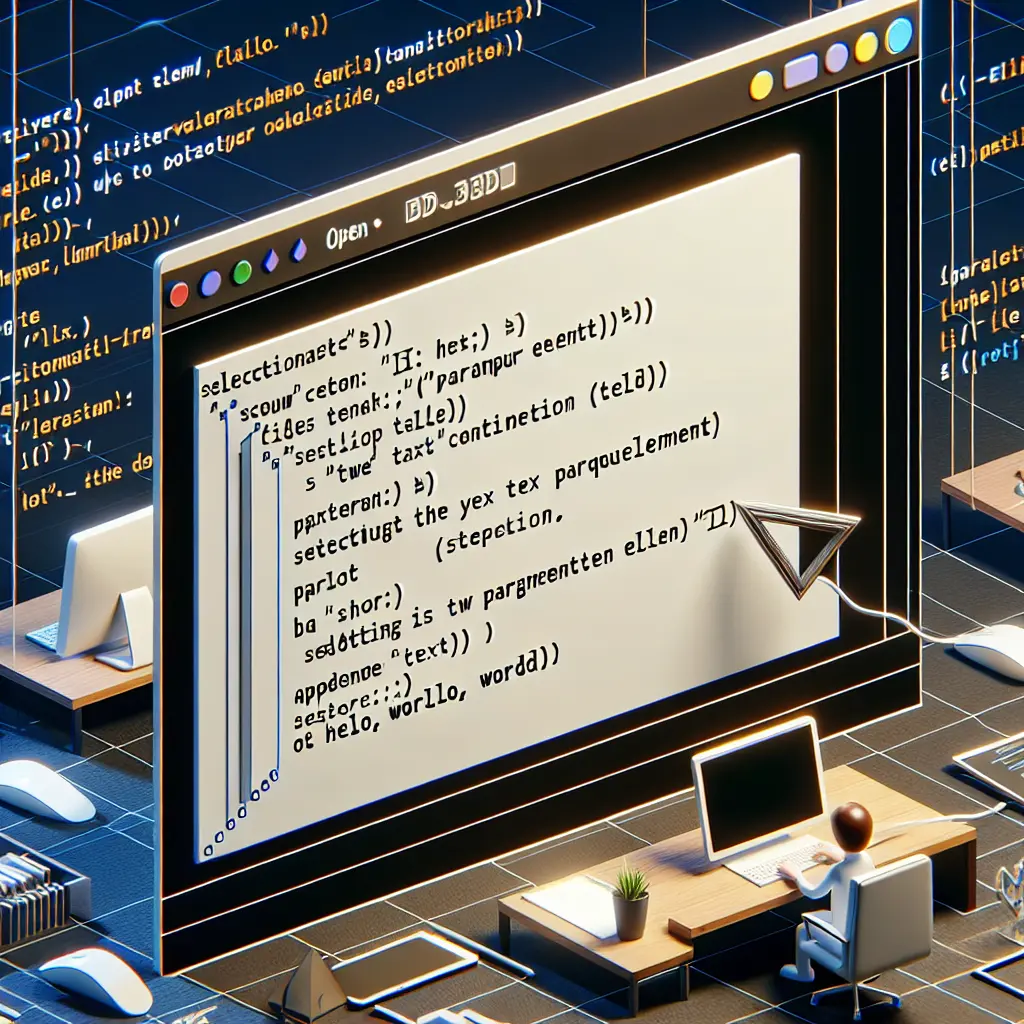
This Query related with thread "Exploring Alternative HTML Element Selection Methods in JavaScript"
Prompt
What are some advantages and disadvantages of using each method to select an HTML element by its ID in JavaScript?
Answer
Advantages and Disadvantages of Selecting an HTML Element by its ID in JavaScript
When selecting an HTML element by its ID in JavaScript, there are multiple methods available. Here are some advantages and disadvantages of each method:
Method 1: getElementById
Advantages:
- Easy and straightforward to use.
- Provides direct access to the element with the given ID.
- Returns a single element.
Disadvantages:
- Limited to selecting elements by their ID only.
- Not as flexible for selecting multiple elements at once.
Example Usage:
// Select element with the ID "myElement"
const element = document.getElementById("myElement");
Method 2: querySelector
Advantages:
- More flexible than getElementById as it supports selecting elements using CSS selectors.
- Can select elements based on class, tag name, attribute, etc.
- Returns the first matching element when multiple elements match the selector.
Disadvantages:
- Slower performance compared to getElementById.
- Cannot directly select elements by their ID unless prefixed with a '#'.
Example Usage:
// Select element with the ID "myElement"
const element = document.querySelector("#myElement");
Method 3: jQuery
Advantages:
- Simplified syntax and easy to use.
- Provides additional functionality and methods to manipulate the selected elements.
- Supports selecting elements by ID and other CSS selectors.
Disadvantages:
- Requires including the jQuery library.
- Adds additional overhead to the webpage.
- May not be necessary if only basic element selection is required.
Example Usage:
// Select element with the ID "myElement" using jQuery
const element = $("#myElement");
Overall, the choice of method depends on the specific requirements of the project. If selecting elements by ID is the primary requirement, using getElementById is recommended for its simplicity and performance. However, if more flexibility and complex selections are needed, querySelector can be a better option. Lastly, jQuery can be considered if additional functionality and ease of use are desired, but it adds extra overhead and may not be necessary for simple cases.
Description
This analysis explores the advantages and disadvantages of different methods for selecting HTML elements by their ID in JavaScript. The three methods discussed are getElementById, querySelector, and jQuery. The advantages and disadvantages of each method are outlined, along with example usages. The choice of method depends on the specific project requirements, with getElementById being recommended for simple tasks, querySelector offering more flexibility, and jQuery providing additional functionality at the cost of increased overhead.