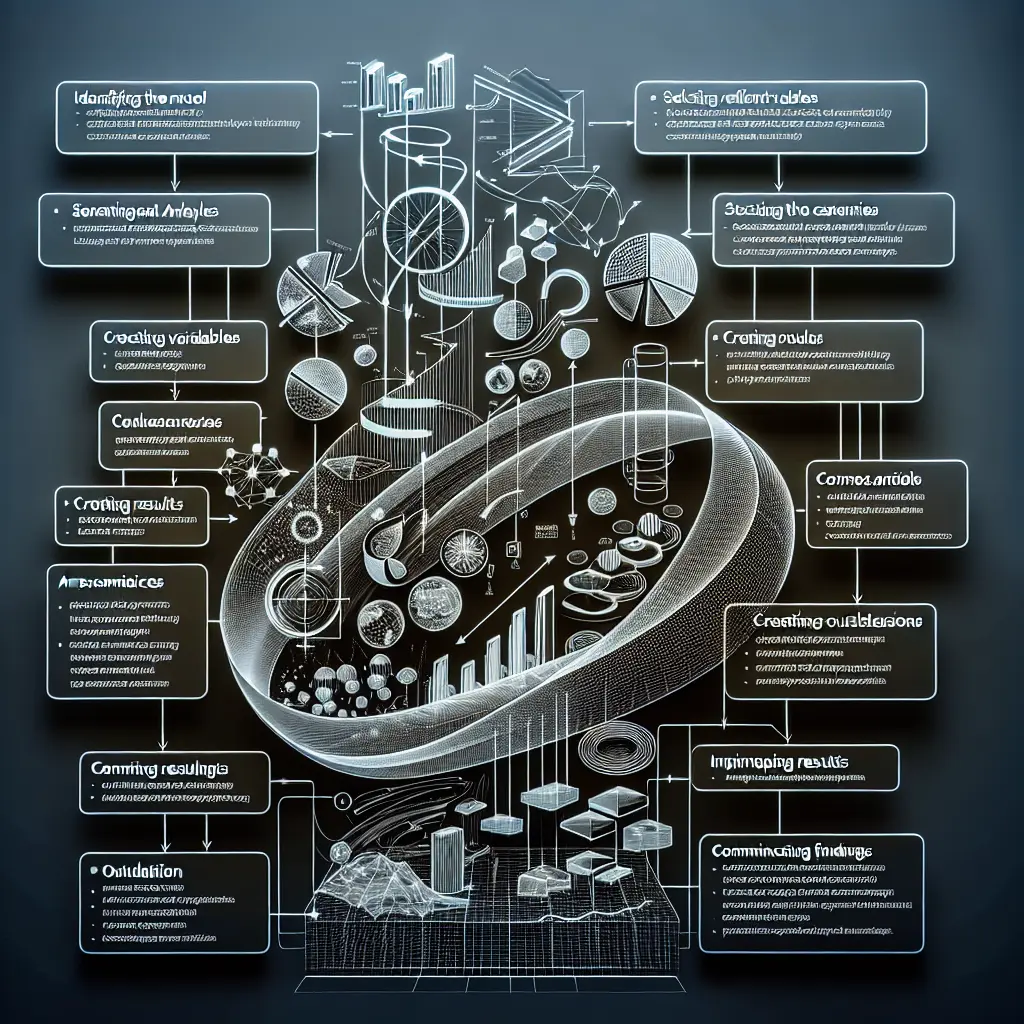Prompt
how to remove latest changes
Answer
To remove the latest changes in Git, you can use the git reset command. Here are the steps to remove the latest changes:
Check Current Status: Before resetting changes, it's important to check the current status of your repository. You can use
git statusto see which changes need to be removed.Identify Commit to Reset To: Determine the commit to which you want to reset your repository. You can use
git logto view the commit history and find the commit hash to which you want to reset.
Description
Learn how to remove the latest changes in Git by using the git reset command. Follow steps like checking current status with git status and identifying the commit to reset to with git log.
More Tools Advisors
MongoDB Tools AdvisorGit Tools AdvisorGoogle Analytics Tools AdvisorGoogle BigQuery Tools AdvisorIBM Watson Tools AdvisorKNIME Tools AdvisorLooker Tools AdvisorMATLAB Tools AdvisorMicrosoft Azure Data Services Tools AdvisorDocker Tools AdvisorOracle Data Analytics Tools AdvisorQlikView & QlikSense Tools AdvisorRapidMiner Tools AdvisorSAS Tools AdvisorSnowflake Tools AdvisorStitch Tools AdvisorTableau Tools AdvisorTIBCO Spotfire Tools AdvisorDataRobot Tools AdvisorD3.js Tools AdvisorApache Kafka Tools AdvisorApache Hadoop Tools AdvisorAmazon Redshift Tools AdvisorAlteryx Tools AdvisorAirflow Tools AdvisorPower BI Tools AdvisorPython Tools AdvisorChatGPT Tools AdvisorExcel Tools AdvisorSQL Tools AdvisorPower Apps Tools AdvisorPower Automate Tools AdvisorR Tools AdvisorSharePoint Tools AdvisorOther Tools Tools Advisor