Code Simplifier | VBA
Simplified Code for Counting New Customers
The "NewCustomers" measure in DAX is used to count the number of unique customers in the current context that are not found in previous months. It utilizes the EXCEPT function to compare the customer table in the current context with the customer tab...
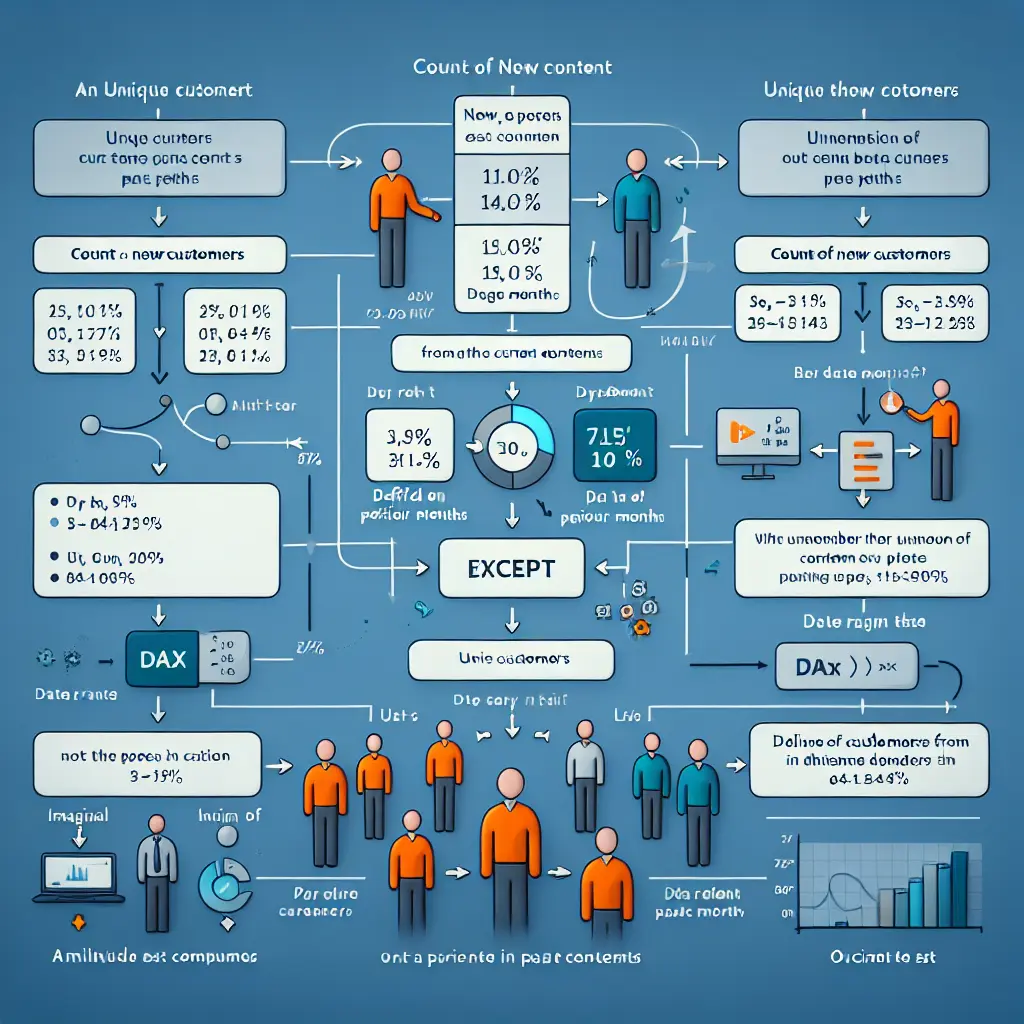
Prompt
// Creating a measure for New Customers
NewCustomers :=
CALCULATE (
DISTINCTCOUNT ( Sales[CustomerID] ), // Counting unique customers
FILTER ( // Filtering the Sales table
ALL ( Sales ), // Considering all rows irrespective of an existing filter
Sales[CustomerID] // Sales records for a Certain Customer
IN CALCULATETABLE ( // Creating a derived table
VALUES ( Sales[CustomerID] ), // Unique Customers
FILTER (
ALL ( Sales[Date] ), // Taking all dates ignoring the existing filter
Sales[Date] <= MAX ( Sales[Date]) // Taking dates less than or equal to the maximum date which is the considered period (month and year context)
),
Sales[SalesAmount] // Sales must be greater than zero
)
)
)
isnt there a much easier way to write this, using EXCEPT function, comparing a virtual table of customer is current context versus all previous customers in prior monthsnwhich you could easily get using a CALCULATETABLE FUNCTION
Answer
Simplified Code
NewCustomers :=
COUNTROWS (
EXCEPT (
VALUES ( Sales[CustomerID] ), // Unique Customers in current context
CALCULATETABLE ( // All previous customers in prior months
VALUES ( Sales[CustomerID] ),
DATESBETWEEN (
Sales[Date], // Date column
MIN ( Sales[Date] ), // Start of the period
MAX ( Sales[Date] ) - 1 // End of the period
)
)
)
)
Explanation
- The simplified code uses the
EXCEPTfunction to compare a virtual table of customers in the current context (usingVALUES) with all previous customers in prior months (usingCALCULATETABLE). DATESBETWEENis used to specify the date range for the prior months, starting from the minimum date to the maximum date minus 1 day.- The result is the count of unique customers from the current context that are not found in the prior months.
Unit Testing
You can perform unit testing on the simplified code using the following scenarios:
Scenario 1: No prior customers
- Sales table has 3 unique CustomerIDs: A, B, C
- The current context has CustomerIDs A and B
- Expected result for NewCustomers measure: 0
NewCustomers_Test1 :=
COUNTROWS (
EXCEPT (
VALUES ( {"A", "B"} ),
CALCULATETABLE (
VALUES ( Sales[CustomerID] ),
DATESBETWEEN (
Sales[Date],
MIN ( Sales[Date] ),
MAX ( Sales[Date] ) - 1
)
)
)
)
Scenario 2: Some prior customers
- Sales table has 4 unique CustomerIDs: A, B, C, D
- The current context has CustomerIDs A, B, and C
- Prior months have CustomerIDs A, B, C, and D
- Expected result for NewCustomers measure: 0 (all customers in the current context are also in the prior months)
NewCustomers_Test2 :=
COUNTROWS (
EXCEPT (
VALUES ( {"A", "B", "C"} ),
CALCULATETABLE (
VALUES ( Sales[CustomerID] ),
DATESBETWEEN (
Sales[Date],
MIN ( Sales[Date] ),
MAX ( Sales[Date] ) - 1
)
)
)
)
Scenario 3: New customers in the current month
- Sales table has 5 unique CustomerIDs: A, B, C, D, E
- The current context has CustomerIDs A, B, C, and E
- Prior months have CustomerIDs A, B, and C
- Expected result for NewCustomers measure: 1 (customer E is a new customer in the current month)
NewCustomers_Test3 :=
COUNTROWS (
EXCEPT (
VALUES ( {"A", "B", "C", "E"} ),
CALCULATETABLE (
VALUES ( Sales[CustomerID] ),
DATESBETWEEN (
Sales[Date],
MIN ( Sales[Date] ),
MAX ( Sales[Date] ) - 1
)
)
)
)
Note: You may need to adjust the test scenarios and DAX expressions based on your specific data model and requirements.
Description
This DAX code provides a simplified way to calculate the count of new customers in Power BI or Power Pivot. It compares the unique customers in the current context with the unique customers in previous months, by using the EXCEPT function. The DATESBETWEEN function is used to define the date range of the previous months. The result is the count of unique customers from the current context that are not present in the previous months. The code also includes unit test scenarios to validate the measure.